Download our Excel workbook, from this page. This Workbook retrieves betting tips from our website, which are then read by Gruss Betting Assistant, which places your bets with the relevant Betting Exchange. You must save the spreadsheet to a new (unique) folder on your system, as it creates sub-directories for logging purposes.
The first job is to input your login credentials (username / password), that you used to register at our website, www.flat-racing.com. Click the “Login Credentials” button:
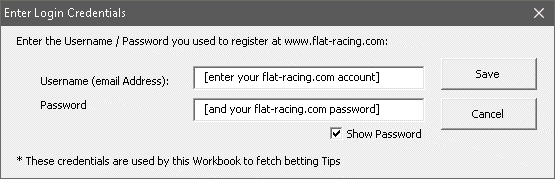
After this, click “Check connection”
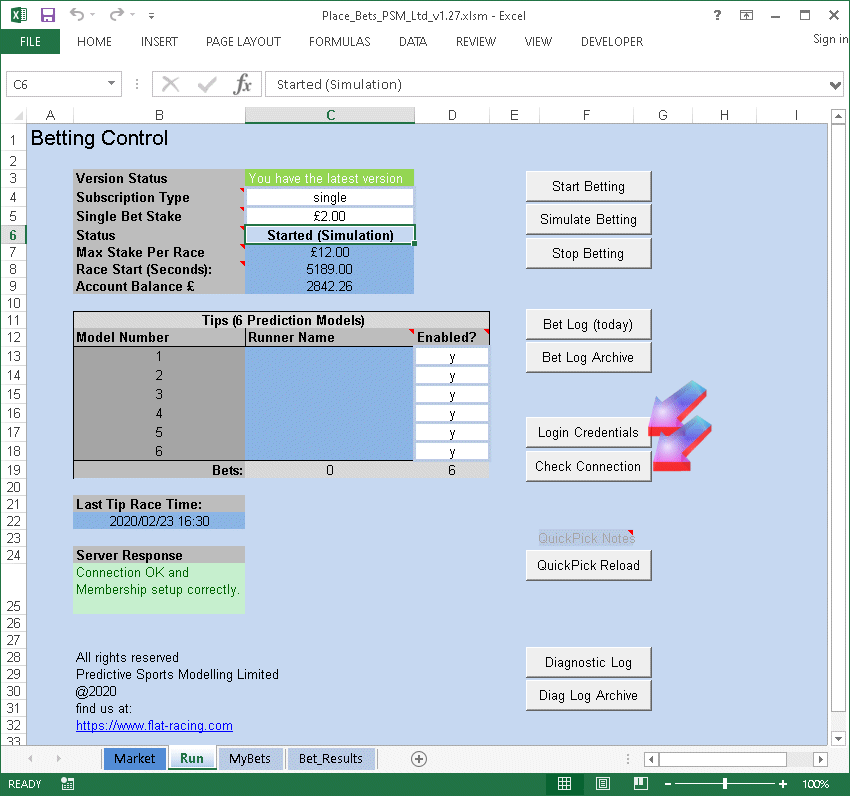
If all goes well… you will get a message stating “Connection OK and Membership setup correctly.”. If this fails, either contact us for help, or try resetting your password.
Please continue to Step 2: Gruss Betting Assistant
